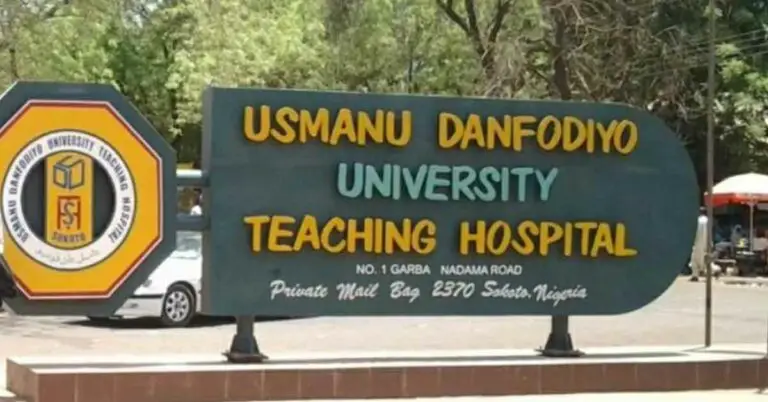This is to inform ABUTH staff and the general public that applications are invited from suitable and qualified candidate for the following Internship programme in ABU Teaching Hospital Zaria.
- Intern Medical Lab
- Intern Pharmacist
- Intern Radiography
- Intern Nursing
- Intern Physiotherapist
- Intern Optometrist
Interested candidates should visit ABUTH website at www.apply.abuth.gov.ng
Please note that the application is online at the cost of N6,200 and will be closed on Saturday 15th January, 2022
For more information if you may require contact with the following:
Haruna Ibrahim 07053532396
Yusuf Abdurrahman
08071455223
Sign
Chairman Medical Advisory Committee
ABU Teaching Hospital Zaria
Note: All application forms cost N6,2000. You must register through the official website here: https://apply.abuth.gov.ng/signup/
How to Apply for ABUTH Internship Placement
- Visit the application portal www.apply.abuth.gov.ng
- Click on Sign Up and create your profile. Save your Login ID and Password (Remember to write it down for future reference)
- Click CHECK FORMS ON SALE or APPLY HERE (Read through the program guideline and make sure you meet the requirement of each programme)
- From the list of currently open programmes, choose by Clicking APPLY on the right end Click APPLY
- A transaction page will be displayed; Click GENERATE RRR at the bottom left of the page.
- A Remita Retrieval Reference (RRR) numberwill be generated after a successful payment.
- NOTE: paying online activates your account immediately.
- (I) To pay online (Master/Visa/Internet Banking) CLICK on PayViaREMITA and follow the online guide. (After paying, just refresh your page and continue from step-12)
- (II) To pay through a Bank Branch, print your Transaction Slip or copy the RRR Number and proceed to any Commercial bank of your choice (Make sure the RRR Number appears on the slip before printing and going to the bank)
- After payment come back to the portal https://apply.abuth.gov.ng
- Click on LOGIN and enter the LOGIN ID and PASSWORD you created at step-3
- Fill your BioData, Contact details, Next of kin, Qualifications (O level & A level & passport photo)
- Click on MY FORMS from your profile menu and select SUBMIT APPLICATION on the right
- Make sure you agree with terms and conditions by checking the box at the bottom of your submit-form details, then Finally Submit
Further Notes:
- Documents Upload is NOT required, Simply Make Sure all your information is properly filled in before you finally submit your application
- After submission, from your profile page, go-to MY FORMS and Print your form-slip and Transaction-Slip. You are required to bring them to the entrance exams/interview.